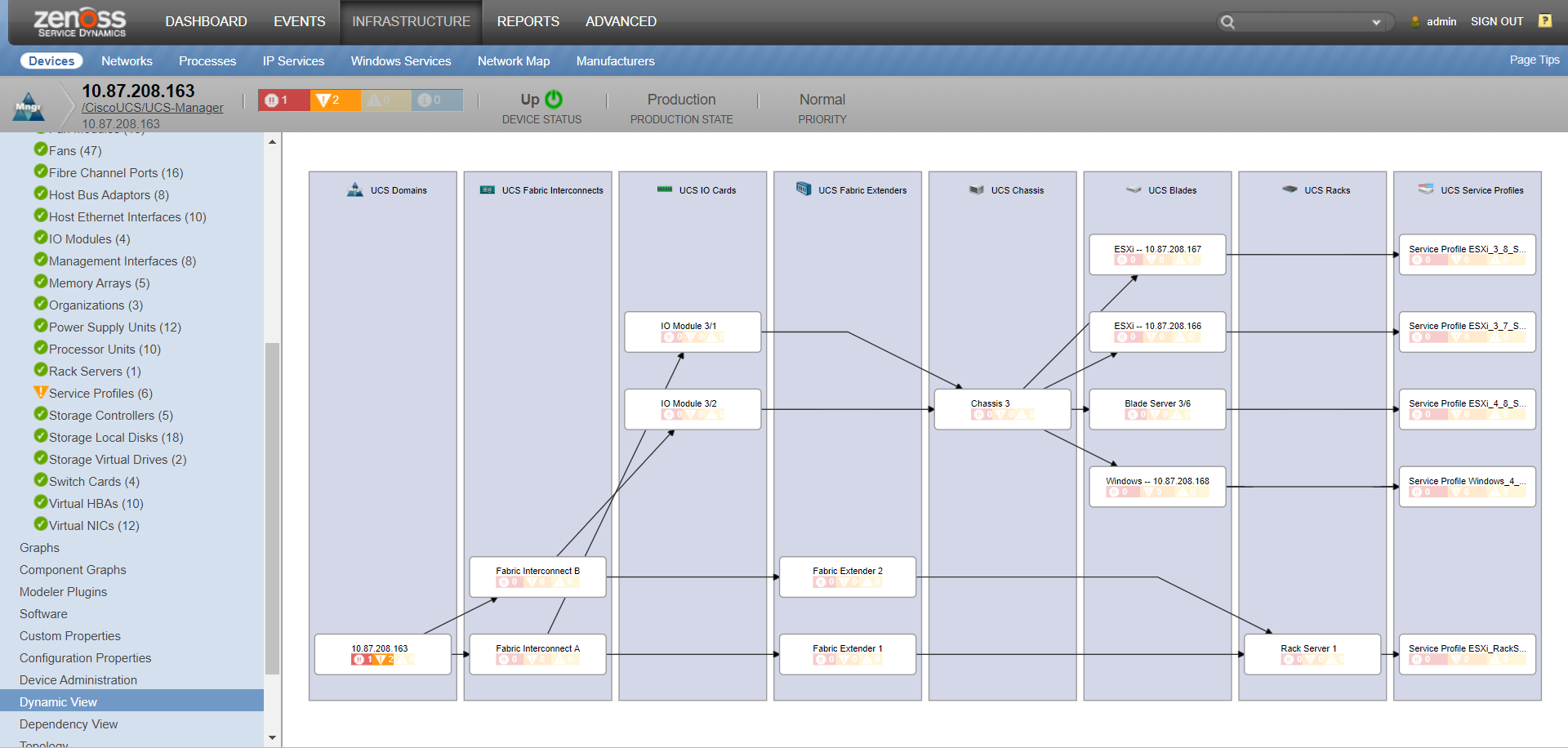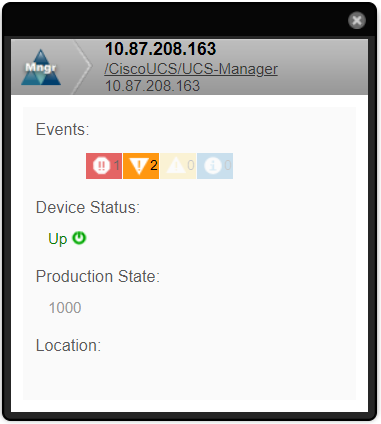Dynamic Service View
ZenPacks.zenoss.DynamicView
The ZenPacks.zenoss.DynamicView ZenPack provides a dynamic visualization of system objects and their relationships to other objects.
You can access the dynamic view from groups, systems, and locations. Depending on the object type, different relationships are illustrated. Each dynamic view shows related objects in a graph. Each object in that graph displays its associated event information.
Dynamic Service View: Device Graph
When you click an object in the graph, the "inspector" panel appears. This panel provides detailed information about the object and links directly to it. Information that appears in the inspector depends on the object type selected.
Dynamic Service View: Inspector Panel
Commercial
This ZenPack is developed and supported by Zenoss Inc. Commercial ZenPacks are available to Zenoss commercial customers only. Contact Zenoss to request more information regarding this or any other ZenPacks. Click here to view all available Zenoss Commercial ZenPacks.
Support
This ZenPack is included with commercial versions of Zenoss and enterprise support for this ZenPack is provided to Zenoss customers with an active subscription.
Prerequisites
| Prerequisite | Restriction |
|---|---|
| Product | Zenoss 6.6.0 |
| Required ZenPacks | ZenPacks.zenoss.DynamicView |
Dynamic View of Organizers
The dynamic view of organizers shows objects that can impact the status of the organizer, such as other organizers and devices. This view also shows relationships between devices and a virtual infrastructure, such as VMware or Cisco UCS objects monitored by the system, as well as storage information.
To access the dynamic view for an organizer (such as a group, system, or location):
- From Infrastructure > Devices, select the organizer in the devices hierarchy.
- Click Details.
- Select Dynamic Service View.
Dynamic View of Devices
The dynamic view of devices shows the relationship between a device and monitored components.
To access the dynamic view for a device:
- From Infrastructure > Devices, click a device in the device list. The device overview page appears.
- Select Dynamic Service View in the left panel.
Dynamic View of Cisco UCS Devices
On Cisco UCS devices, the dynamic view shows the components and relationships that make up a Cisco UCS cluster.
Dynamic View of VMware Hosts
On VMware Hosts (ESX servers), the dynamic view shows the relative VMware elements that are connected to the host, such as:
- VMs that currently are running on the Host
- Data stores that are mounted by the Host
- Clusters to which the Host belongs
Dynamic View of Storage Devices
On storage devices, such as NetApp Filers, there are two dynamic views:
- Physical Storage View - Shows the device's storage enclosures and associated hard disks.
- Logical Storage View - Shows the logical storage arrangement that the storage device presents, such as file systems and raid groups.
Changes
2.0.0 (distributed with Zenoss 6.6.0)
- Dynamic View (Visualization) updated to eliminate the dependency on Adobe Flash