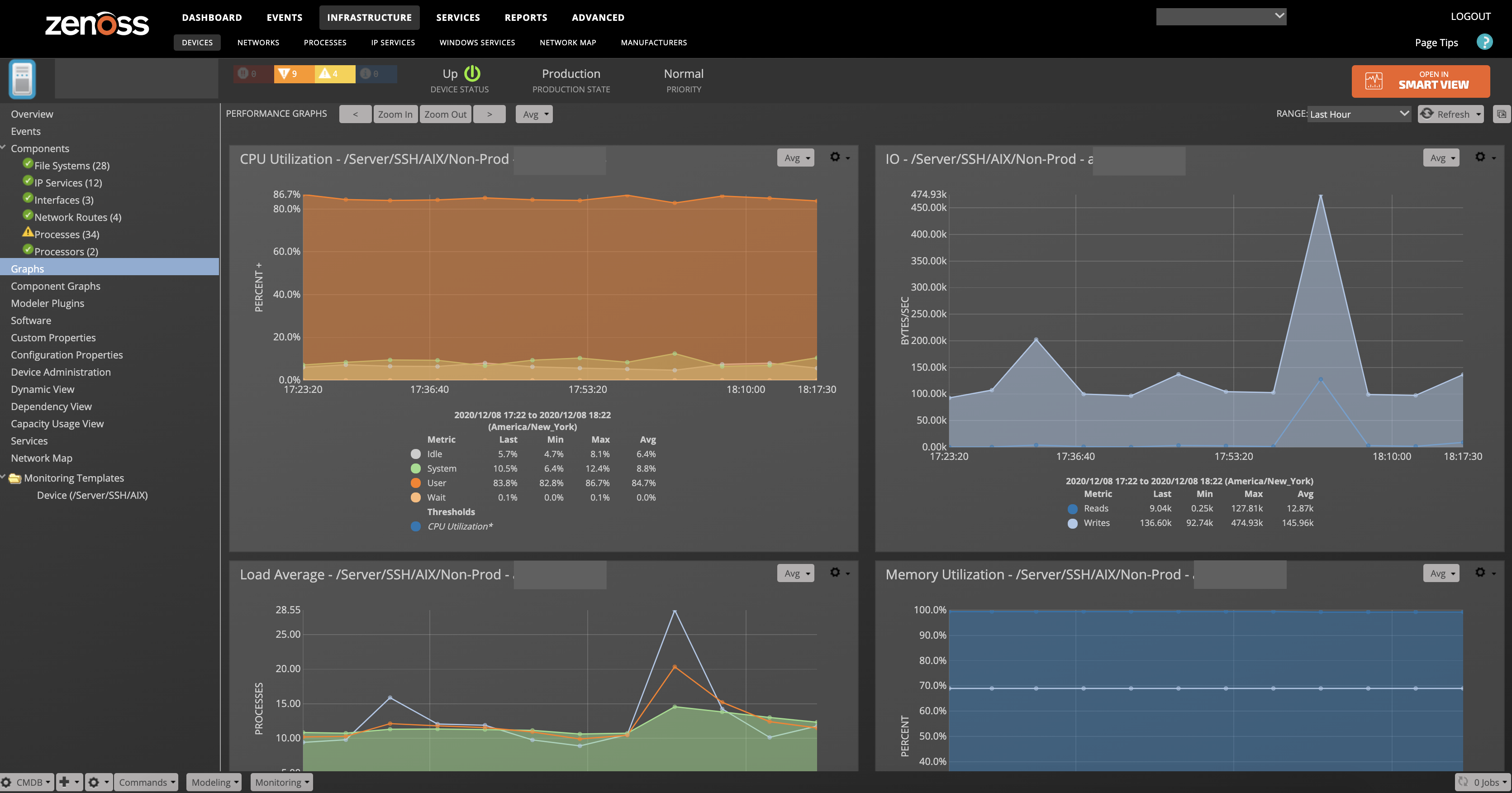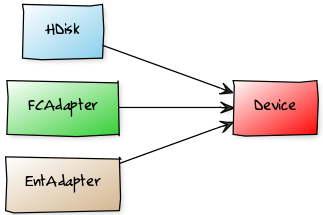AIX Monitor
ZenPacks.zenoss.AixMonitor
This ZenPack provides status and performance monitoring of AIX systems.
The ZenPacks.zenoss.AixMonitor ZenPack uses Secure Shell (SSH) to monitor AIX hosts.
This ZenPack models and monitors devices placed in the /Server/SSH/AIX device class by running commands and parsing the output. The account used to monitor the device does not require root access or special privileges.
Applications Monitored:
- IBM AIX (5.3)
- IBM AIX (6.1)
- IBM AIX (7.1)
Support
This ZenPack is included with commercial versions of Zenoss. Enterprise support for this ZenPack is provided to active Zenoss customers.
Releases
Version 2.2.3-Download
- Released on 2017/05/18
- Compatible with Zenoss Resource Manager 4.2.x, Zenoss Resource Manager 5.0.x - 5.1.x
Version 2.2.2-Download
- Released on 2016/08/30
- Compatible with Zenoss Resource Manager 4.2.x, Zenoss Resource Manager 5.0.x - 5.1.x
Version 2.0.1-Download
- Released on 2015/04/02
- Compatible with Zenoss Resource Manager 4.2.x, Zenoss Resource Manager 5.0.x
Features
The features added by this ZenPack can be summarized as follows. They are each detailed further below.
- Initial discovery and periodic remodeling of relevant components.
- Performance monitoring.
This ZenPack provides:
- File system and process monitoring
- Network interfaces and route modeling
- CPU utilization information
- Hardware information (memory, number of CPUs, machine serial numbers, model numbers)
- OS information (OS level command style information)
- LPP and RPM information (such as installed software)
Gallery
Discovery
The following components will be automatically discovered through the AIX server address, username and password you provide. The properties and relationships will be periodically updated by modeling.
Server (Device)
- Attributes
- ent_cpu
- ent_vproc
- active_cpu
- systemId
- prof_max_mem
- ent_mem
EntAdapter
- Attributes
- devname
- location
- parent
- physloc
FCAdapter
- Attributes
- devname
- location
- parent
- physloc
HDisk
- Attributes
- devname
- location
- parent
- physloc
Performance Monitoring
The following metrics will be collected every 5 minutes by default.
- Default OS performance Metrics
Device
- ssCpuIdle
- ssCpuSystem
- ssCpuUser
- ssCpuWait
- ssRawContexts
- ssRawInterrupts
- io_read
- io_written
- hrMemorySize
- memAvailReal
- percentMemUsed
- swap_percentUsed
- sysUptime
- laLoadInt1
- laLoadInt5
- laLoadInt15
EntAdapter
- receive_bytes
- receive_packets_dropped
- transmit_bytes
- transmit_packets_dropped
- recvHugeutil
- recvLargeutil
- recvMediumutil
- recvSmallutil
- recvTinyutil
FCAdapter
- control_requests
- input_bytes
- input_requests
- output_requests
- output_bytes
- output_requests
HDisk
- b_written
- b_read
- policies_algorithm
- policies_reserve_policy
Service Impact and Root Cause Analysis
When combined with the Zenoss Service Dynamics product, this ZenPack adds built-in service impact and root cause analysis capabilities for services running on IBM Power. The service impact relationships shown in the diagram and described below are automatically added. These will be included in any services that contain one or more of the explicitly mentioned components.
IBM and Power Server Impact Relationship Diagram
Internal Impact Relationships
- Ethernet Adapter impacts related Device (LPAR)
- Fibre Channel Adapter impacts related Device (LPAR)
- HDisk Drive impacts related Device (LPAR)
Usage
Note: If using a distributed collector setup, SSH requires firewall access (default of port 22) from the collector to the monitored server.
Set AIX Server Monitoring Credentials
All AIX servers must have a device entry in an organizer below the /Devices/Server/SSH/AIX device class.
Note: The SSH monitoring feature will attempt to use key-based authentication before using a configuration properties password value.
-
Navigate to the device class or device.
- If applying changes to a device class:
- Select the class in the devices hierarchy.
- Click Details.
- Select Configuration Properties.
- If applying changes to a device:
- Click the device in the device list.
- Select Configuration Properties.
- If applying changes to a device class:
-
Verify the credentials for the service account to access the service.
AIX Configuration Properties
Name Description zCommandUsername AIX user with privileges to gather performance information zCommandPassword Password for the AIX user -
Click Save to save your changes.
Add an AIX Server
The following procedure assumes that the credentials have been set.
-
From Infrastructure > Devices, select Add a Single Device.
-
Enter the following information in the dialog:
Adding AIX Device Information
Name Description Name or IP AIX host to model Device Class /Server/SSH/AIX Model Device Select this option unless adding a device with username/password different than found in the device class. If you do not select this option, then you must add the credentials, and then manually model the device. -
Click Add Device to add the device.
Troubleshooting
This ZenPack requires the following collector process to be running.
| Type | Name |
|---|---|
| Modeler | zenmodeler |
| Performance Collector | zencommand |
IBM_PowerVM Device Class
The Devices/Server/SSH/AIX/IBM_PowerVM device class is intended to be used when monitoring PowerVM LPARs. This device class creates an additional AIXExt template to be used in monitoring the PowerVM equipment.
Resolving CHANNEL_OPEN_FAILURE Issues
The zencommand daemon's log file ($ZENHOME/collector/zencommand.log) may show messages stating:
ERROR zen.SshClient CHANNEL_OPEN_FAILURE: Authentication failure WARNING:zen.SshClient:Open of command failed (error code 1): open failed
If the sshd daemon's log file on the remote device is examined, it may report that the MAX_SESSIONS number of connections has been exceeded and that it is denying the connection request. At least in the OpenSSH daemons, this MAX_SESSIONS number is a compile-time option and cannot be reset in a configuration file.
To work around this limitation of the sshd daemon, use the configuration property zSshConcurrentSessions to control the number of connections created by zencommand to the remote device.
-
Navigate to the device or device class in the Zenoss platform interface.
- If applying changes to a device class:
- Select the class in the devices hierarchy.
- Click Details.
- Select Configuration Properties.
- If applying changes to a device:
- Click the device in the device list.
- Select Configuration Properties.
- If applying changes to a device class:
-
Apply an appropriate value for the maximum number of sessions.
Concurrent SSH Configuration Properties
Name Description zSshConcurrentSessions Maximum number of sessions supported by the remote device's MAX_SESSIONS parameter. Common values for AIX are 2 or 10. -
Click Save to save your changes.
Resolving Timeout Issues
The zencommand daemon's log file ($ZENHOME/collector/zencommand.log) may show messages stating:
WARNING:zen.zencommand:Command timed out on device device_name: command
If this occurs, it usually indicates that the remote device has taken too long to return results from the commands. To increase the amount of time for devices to return results, change the configuration property zCommandCommandTimeout to a larger value.
-
Navigate to the device or device class in the Zenoss platform interface.
- If applying changes to a device class:
- Select the class in the devices hierarchy.
- Click Details.
- Select Configuration Properties.
- If applying changes to a device:
- Click the device in the device list.
- Select Configuration Properties.
- If applying changes to a device class:
-
Apply an appropriate value for the command timeout.
SSH Timeout Configuration Properties
Name Description zCommandCommandTimeout The number of seconds to wait for commands to complete on the remote device. -
Click Save to save your changes.
Known Issues
When Migrating from 1.2.0 to a newer version of this ZenPack the Filesystem cycle time changed from 60 to 300. If your filesystem graphs are not updating you will need to delete the existing filesystem rrd files so that new ones can be generated with the new 300 second step time.
When upgrading this ZenPack from version 1.3.0 to a later version, a traceback containing the text:
AttributeError: 'ZenPack' object has no attribute '__of__'
may be encountered. This traceback does not affect the functionality of the ZenPack, which should function normally after installation is completed.
Limitations
Some commands used in the AIXExt template may be incompatible with your version of AIX. You should disable those datasources if that is the case and it is impacting your installation.
Changes
2.2.3
- Fix aliases for standard reports (ZPS-1390)
2.2.2
- Make event class /Status/OSProcess for process monitoring (ZEN-21999)
- Add zCredentialsZProperties: zCommandUsername & zCommandPassword
- Add mem__pct and fs__pct datapoint aliases (ZEN-24619)
2.2.1
- Updated zenpacklib.py to address modeler timeouts from attribute-indexed components
2.2.0
- Fix excessive remote command execution (ZEN-16740)
- IP Service modeling no longer ignoring zIpServiceMapMaxPort (ZEN-17360)
- Fix incorrect ssCpuIdle alias for multi-core systems (ZEN-17360)
- Fix handling of European date formats (ZEN-19089)
- Fix incorrect template bindings (ZEN-20078)
- Fix incorrect modeling time (ZEN-22127)
- Add/revise custom component icons, fix icon positioning (ZEN-22191, ZEN-22294)
- Fix missing Impact YAML file (ZEN-22250)
- Fixed missing graph datapoints (ZEN-22259)
2.0.1
- Fix handling of locales that use comma for decimals. (ZEN-16506)
- Fix inability to discover DB2 databases on AIX servers. (ZEN-17193)
2.0.0
- AIX 7.1 Support
- AIX SS CPU data inaccurate (ZEN-8637)
- AIX Parser Broken (ZEN-15092)
- Graphs returning Nan (ZEN-15099, ZEN-15157, ZEN-15199)
- Unable to gather some memory metrics (ZEN-15139)
- Added Impact Adapters (ZEN-15153)
- Rename Components (ZEN-15155)
- Disk Drive Components returning wrong data (ZEN-15159)
- Add graph legends (ZEN-15162)
- Installation Traceback (ZEN-15166)
- Supply Missing Template (ZEN-15180)
- Some components missing during upgrade (ZEN-15193)
- Traceback during installation (ZEN-15166)