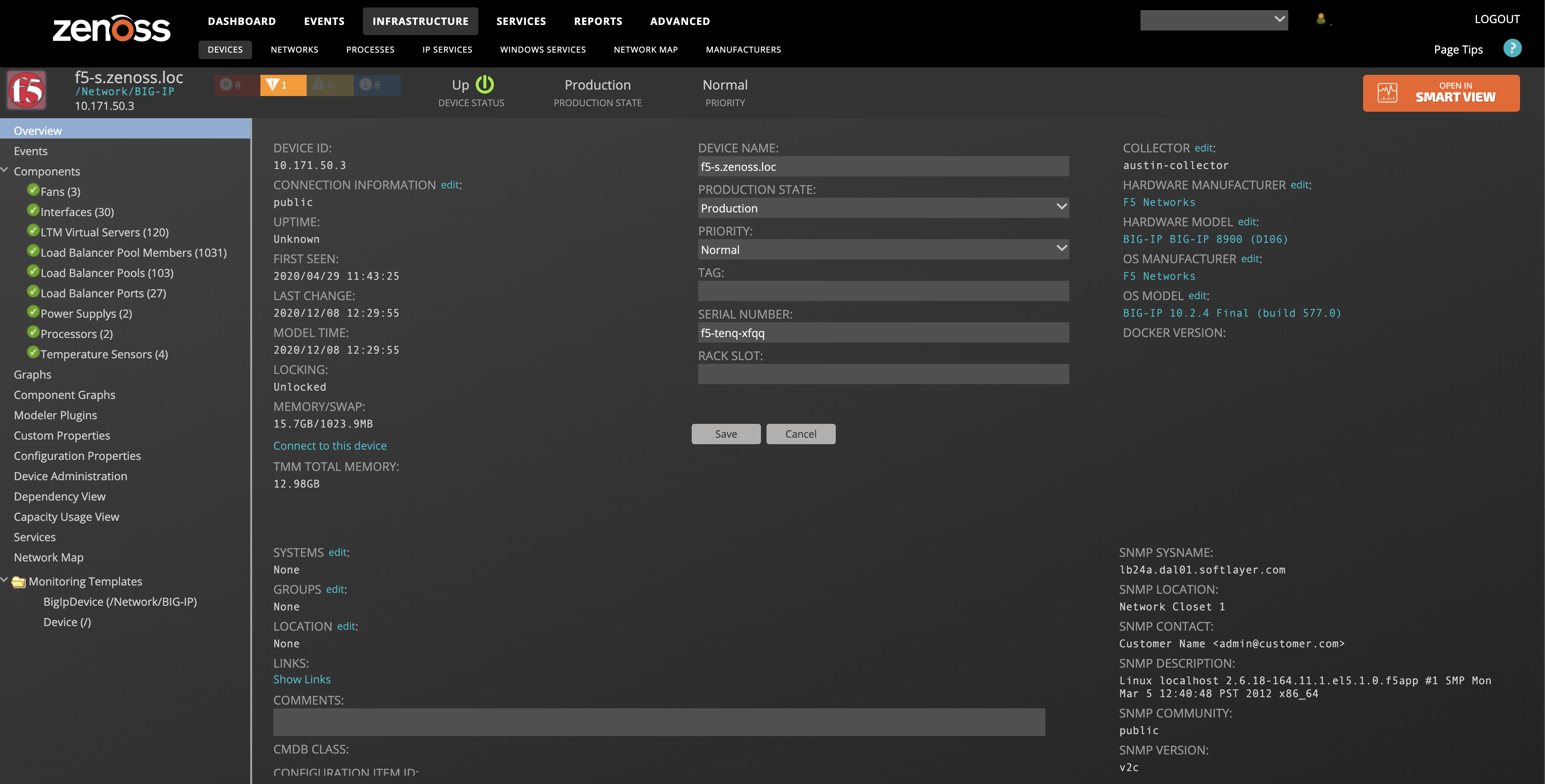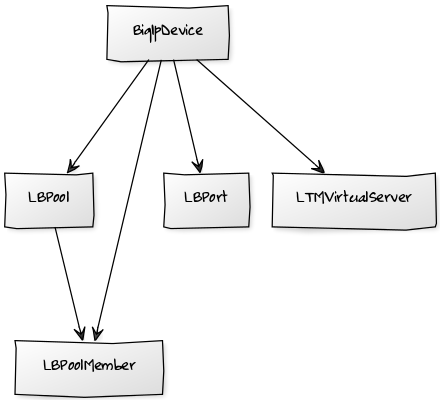F5 BIG-IP (Commercial)
ZenPacks.zenoss.BigIPMonitor
The F5 BIG-IP network device monitoring feature monitors load balancer CPU and memory utilization. It also tracks per-instance metrics for each load-balanced virtual server that is configured.
The features added by this ZenPack can be summarized as follows. They are each detailed further below.
- Initial discovery and periodic remodeling of relevant components.
- Performance monitoring.
- Event management.
Commercial
This ZenPack is developed and supported by Zenoss Inc. Commercial ZenPacks are available to Zenoss commercial customers only. Contact Zenoss to request more information regarding this or any other ZenPacks. Click here to view all available Zenoss Commercial ZenPacks.
Support
This ZenPack is included with commercial versions of Zenoss and enterprise support for this ZenPack is provided to Zenoss customers with an active subscription.
Releases
Version 2.7.3 - Download
- Released on 2023/04/10
- Requires ZenPackLib ZenPack (>=2.1.1), CalculatedPerformance ZenPack (>=2.5.2)
- Compatible with Zenoss Cloud and Zenoss Resource Manager >= 6.x
Version 2.7.2 - Download
- Released on 2020/09/22
- Requires ZenPackLib ZenPack, CalculatedPerformance ZenPack
- Tested with Zenoss Resource Manager 6.4.1, Zenoss Resource Manager 6.5.0, Zenoss Cloud and Service Impact 5.5.2
Version 2.6.4- Download
- Released on 2015/02/04
- Compatible with Zenoss Resource Manager 4.1.x, Zenoss Resource Manager 4.2.x
Gallery
Discovery
The following components will be automatically discovered using SNMP. The components, properties and relationships will be periodically remodeled to provide automatically up-to-date monitoring when the load balancer configuration changes.
Load Balancer (Device)
- Properties: Hardware Model, OS Version, Total Memory
- Relationships: LTM Virtual Servers, Load Balancer Pools, Load Balancer Ports, Network Interfaces, CPUs, Fans, Power Supplies, Temperature Sensors
LTM Virtual Server
- Properties: Display Name, IP Address, Port, Protocol, Enabled, Connection Limit, Rate Class, Connection Mirroring, Translate Address, Translate Port, Server Type
- Relationships: Load Balancer
Load Balancer Pool
- Properties: Simple Timeout, IP ToS To Client, IP ToS to Server, Link QoS to Client, Link QoS to Server, Dynamic Ratio Sum, Monitor Rule, Mode, Slow Ramp Time, Member Count, Action On Service Down, Minimum Up Members, Minimum Up Members Enable, Minimum Up Members Action, Minimum Active Members, Active Member Count, Disallow NAT, Disallow SNAT
- Relationships: Load Balancer, Load Balancer Pool Members
Load Balancer Pool Member
- Properties: Pool Name, Monitor State, Monitor Status, New Session Enable, Session Status, Monitor Rule, Address Type, Address, Port, Connection Limit, Ratio, Weight, Priority, Dynamic Ratio
- Relationships: Load Balancer Pool
Load Balancer Port
- Properties: Flow Control Request State, STP Link, STP Edge, STP Edge Active, STP Auto, STP Enable, STP Reset, Status, Combo Port, Prefer SFP, Media Max Speed, SFP Media, Physical Master, Media Max Duplex, Media Active Speed, Media Active Duplex, MAC Address, MTU, Enabled, Learn Mode
- Relationships: Load Balancer
Network Interfaces (Physical & VLAN)
- Properties: Name, IP Addresses, MAC Address, Administrative Status, Operational Status, Speed, Duplex, MTU
- Relationships: Load Balancer
CPU
- Properties: Name, Socket
- Relationships: Load Balancer
Fan
- Properties: Name, State
- Relationships: Load Balancer
Power Supply
- Properties: Name, State
- Relationships: Load Balancer
Temperature Sensor
- Properties: Name
- Relationships: Load Balancer
Performance Monitoring
The following metrics will be collected every 5 minutes by default. This can be configured with the zSnmpCollectionInterval configuration property. Additional SNMP values can be collected for any of the component types listed in the Discovery section.
Load Balancer (Device)
- CPU Utilization: Busy, Idle, Sleep (percent)
- Memory Utilization: System, Host (percent)
- Connection Pool: Max Size, Current Size (connections)
- Packet Failure Rates: Inbound Errors, Outbound Errors, Dropped, No Handler Denied, Non-Syn Deny, License Deny (packets/sec)
- Connection Failure Rates: Connection Limit Exceeded, Connection Failed due to Memory Errors (connections/sec)
- HTTP Rates: HTTP Requests, Cookies Generated, Cookies Detected (requests/sec)
- Throughput: Inbound Client, Outbound Client, Inbound Server, Outbound Server (bytes/sec)
- Connections: Current Client, Max Client, Current Server, Max Server (connections/sec)
- Packet Rates: Inbound Client, Outbound Client, Inbound Server, Outbound Server (packets/sec)
- Accelerated Connections: Current Client, Max Client, Current Server, Max Server, Partially Accelerated (connections/sec)
- Accelerated Throughput: Inbound Client, Outbound Client, Inbound Server, Outbound Server (bytes/sec))
- Accelerated Packet Rates: Inbound Client, Outbound Client, Inbound Server, Outbound Server (packets/sec)
LTM Virtual Server
- Connections: Client, Client High Water Mark, Client Connections/sec, Ephemeral, Ephemeral High Water Mark, Ephemeral Total Connections/sec, Hardware Accelerated, Hardware Accelerated High Water Mark, Hardware Accelerated Connections/sec, Partially Hardware Accelerated (connections)
- Throughput: Client Received, Client Sent, Ephemeral Received, Ephemeral Sent, Hardware Accelerated Received, Hardware Accelerated Sent (bits/sec)
- Packets: Client Received, Client Sent, Ephemeral Received, Ephemeral Sent, Hardware Accelerated Received, Hardware Accelerated Sent (packets/sec)
- Connection Duration: Minimum, Maximum, Average (milliseconds)
- Request Rate: Total (requests/sec)
Load Balancer Pool Member
- Member Status
Load Balancer Port
- Throughput: Inbound, Outbound (bytes/sec)
Network Interface
- Throughput: Inbound, Outbound (bits/sec)
- Packets: Inbound, Outbound (packets/sec)
- Errors: Inbound, Outbound (errors/sec)
- Drops: Inbound, Outbound (drops/sec)
- Collisions: Collisions (collisions/sec)
Fan
- Fan Speed: Fan Speed (rpm)
Temperature Sensor
- Temperature: Temperature (celsius)
Event Management
Zenoss will create events for any syslog messages or SNMP traps sent by the load balancer. The load balancer must be configured to send these messages. Beyond standard SNMP traps, custom traps may be configured on the BIG-IP according these instructions.
This ZenPack includes the following event class mappings for handling specific syslog messages.
- /BIG-IP/gtmd: Generic handling of events from gtmd.
- /BIG-IP/mcpd: Generic handling of events from mcpd.
- /BIG-IP/tmm: Generic handling of events from tmm.
- /BIG-IP/monitor_instance_down: Instance monitoring down.
- /BIG-IP/monitor_instance_up: Instance monitoring up.
- /BIG-IP/pool_member_down: Pool member down.
- /BIG-IP/pool_member_up: Pool member up.
- /BIG-IP/state_change_down: State change down.
- /BIG-IP/state_change_up: State change up.
- /BIG-IP/sync_group_joined: Joined sync group.
- /BIG-IP/sync_group_left: Left sync group.
Event Class Mappings (SNMP Notifications)
- /Status/Snmp/F5 Labs/bigipARPConflict
- /Status/Snmp/F5 Labs/bigipActive
- /Status/Snmp/F5 Labs/bigipActiveActive
- /Status/Snmp/F5 Labs/bigipAgentRestart
- /Status/Snmp/F5 Labs/bigipAgentShutdown
- /Status/Snmp/F5 Labs/bigipAgentStart
- /Status/Snmp/F5 Labs/bigipAggrReaperStateChange
- /Status/Snmp/F5 Labs/bigipAomCpuTempTooHigh
- /Status/Snmp/F5 Labs/bigipAsmBruteForceAttackDetected
- /Status/Snmp/F5 Labs/bigipAsmDosAttackDetected
- /Status/Snmp/F5 Labs/bigipAsmFtpRequestBlocked
- /Status/Snmp/F5 Labs/bigipAsmFtpRequestViolation
- /Status/Snmp/F5 Labs/bigipAsmRequestBlocked
- /Status/Snmp/F5 Labs/bigipAsmRequestViolation
- /Status/Snmp/F5 Labs/bigipAsmSmtpRequestBlocked
- /Status/Snmp/F5 Labs/bigipAsmSmtpRequestViolation
- /Status/Snmp/F5 Labs/bigipAuthFailed
- /Status/Snmp/F5 Labs/bigipAvrAlertsMetricSmtp
- /Status/Snmp/F5 Labs/bigipAvrAlertsMetricSnmp
- /Status/Snmp/F5 Labs/bigipBladeNoPower
- /Status/Snmp/F5 Labs/bigipBladeOffline
- /Status/Snmp/F5 Labs/bigipBladeTempHigh
- /Status/Snmp/F5 Labs/bigipChassisFanBad
- /Status/Snmp/F5 Labs/bigipChassisPowerSupplyBad
- /Status/Snmp/F5 Labs/bigipChassisTempHigh
- /Status/Snmp/F5 Labs/bigipChmandAlertFanTrayBad
- /Status/Snmp/F5 Labs/bigipClusterdNoResponse
- /Status/Snmp/F5 Labs/bigipCompLimitExceeded
- /Status/Snmp/F5 Labs/bigipConfigLoaded
- /Status/Snmp/F5 Labs/bigipCpuFanSpeedBad
- /Status/Snmp/F5 Labs/bigipCpuFanSpeedLow
- /Status/Snmp/F5 Labs/bigipCpuTempHigh
- /Status/Snmp/F5 Labs/bigipDiskPartitionGrowth
- /Status/Snmp/F5 Labs/bigipDiskPartitionWarn
- /Status/Snmp/F5 Labs/bigipDosAttackStart
- /Status/Snmp/F5 Labs/bigipDosAttackStop
- /Status/Snmp/F5 Labs/bigipExternalLinkChange
- /Status/Snmp/F5 Labs/bigipFeatureFailed
- /Status/Snmp/F5 Labs/bigipFeatureOnline
- /Status/Snmp/F5 Labs/bigipGtmAppAvail
- /Status/Snmp/F5 Labs/bigipGtmAppNotAvail
- /Status/Snmp/F5 Labs/bigipGtmAppObjAvail
- /Status/Snmp/F5 Labs/bigipGtmAppObjNotAvail
- /Status/Snmp/F5 Labs/bigipGtmBig3dSslCertExpired
- /Status/Snmp/F5 Labs/bigipGtmBig3dSslCertWillExpire
- /Status/Snmp/F5 Labs/bigipGtmBoxAvail
- /Status/Snmp/F5 Labs/bigipGtmBoxNotAvail
- /Status/Snmp/F5 Labs/bigipGtmDcAvail
- /Status/Snmp/F5 Labs/bigipGtmDcDisabled
- /Status/Snmp/F5 Labs/bigipGtmDcEnabled
- /Status/Snmp/F5 Labs/bigipGtmDcNotAvail
- /Status/Snmp/F5 Labs/bigipGtmJoinedGroup
- /Status/Snmp/F5 Labs/bigipGtmKeyGenerationExpiration
- /Status/Snmp/F5 Labs/bigipGtmKeyGenerationRollover
- /Status/Snmp/F5 Labs/bigipGtmLeftGroup
- /Status/Snmp/F5 Labs/bigipGtmLinkAvail
- /Status/Snmp/F5 Labs/bigipGtmLinkDisabled
- /Status/Snmp/F5 Labs/bigipGtmLinkEnabled
- /Status/Snmp/F5 Labs/bigipGtmLinkNotAvail
- /Status/Snmp/F5 Labs/bigipGtmPoolAvail
- /Status/Snmp/F5 Labs/bigipGtmPoolDisabled
- /Status/Snmp/F5 Labs/bigipGtmPoolEnabled
- /Status/Snmp/F5 Labs/bigipGtmPoolMbrAvail
- /Status/Snmp/F5 Labs/bigipGtmPoolMbrDisabled
- /Status/Snmp/F5 Labs/bigipGtmPoolMbrEnabled
- /Status/Snmp/F5 Labs/bigipGtmPoolMbrNotAvail
- /Status/Snmp/F5 Labs/bigipGtmPoolNotAvail
- /Status/Snmp/F5 Labs/bigipGtmProberPoolDisabled
- /Status/Snmp/F5 Labs/bigipGtmProberPoolEnabled
- /Status/Snmp/F5 Labs/bigipGtmProberPoolMbrDisabled
- /Status/Snmp/F5 Labs/bigipGtmProberPoolMbrEnabled
- /Status/Snmp/F5 Labs/bigipGtmProberPoolMbrStatusChange
- /Status/Snmp/F5 Labs/bigipGtmProberPoolMbrStatusChangeReason
- /Status/Snmp/F5 Labs/bigipGtmProberPoolStatusChange
- /Status/Snmp/F5 Labs/bigipGtmProberPoolStatusChangeReason
- /Status/Snmp/F5 Labs/bigipGtmServerAvail
- /Status/Snmp/F5 Labs/bigipGtmServerDisabled
- /Status/Snmp/F5 Labs/bigipGtmServerEnabled
- /Status/Snmp/F5 Labs/bigipGtmServerNotAvail
- /Status/Snmp/F5 Labs/bigipGtmSslCertExpired
- /Status/Snmp/F5 Labs/bigipGtmSslCertWillExpire
- /Status/Snmp/F5 Labs/bigipGtmVsAvail
- /Status/Snmp/F5 Labs/bigipGtmVsDisabled
- /Status/Snmp/F5 Labs/bigipGtmVsEnabled
- /Status/Snmp/F5 Labs/bigipGtmVsNotAvail
- /Status/Snmp/F5 Labs/bigipGtmWideIpAvail
- /Status/Snmp/F5 Labs/bigipGtmWideIpDisabled
- /Status/Snmp/F5 Labs/bigipGtmWideIpEnabled
- /Status/Snmp/F5 Labs/bigipGtmWideIpNotAvail
- /Status/Snmp/F5 Labs/bigipHardDiskFailure
- /Status/Snmp/F5 Labs/bigipInetPortExhaustion
- /Status/Snmp/F5 Labs/bigipLibhalBladePoweredOff
- /Status/Snmp/F5 Labs/bigipLibhalDiskBayRemoved
- /Status/Snmp/F5 Labs/bigipLibhalSensorAlarmCritical
- /Status/Snmp/F5 Labs/bigipLibhalSsdLogicalDiskRemoved
- /Status/Snmp/F5 Labs/bigipLibhalSsdPhysicalDiskRemoved
- /Status/Snmp/F5 Labs/bigipLicenseExpired
- /Status/Snmp/F5 Labs/bigipLicenseFailed
- /Status/Snmp/F5 Labs/bigipLogAlert
- /Status/Snmp/F5 Labs/bigipLogCrit
- /Status/Snmp/F5 Labs/bigipLogEmerg
- /Status/Snmp/F5 Labs/bigipLogErr
- /Status/Snmp/F5 Labs/bigipLogWarning
- /Status/Snmp/F5 Labs/bigipMemberRate
- /Status/Snmp/F5 Labs/bigipNetLinkDown
- /Status/Snmp/F5 Labs/bigipNodeDown
- /Status/Snmp/F5 Labs/bigipNodeRate
- /Status/Snmp/F5 Labs/bigipNodeUp
- /Status/Snmp/F5 Labs/bigipPacketRejected
- /Status/Snmp/F5 Labs/bigipRaidDiskFailure
- /Status/Snmp/F5 Labs/bigipServiceDown
- /Status/Snmp/F5 Labs/bigipServiceUp
- /Status/Snmp/F5 Labs/bigipSsdMwiNearThreshold
- /Status/Snmp/F5 Labs/bigipSsdMwiReachedThreshold
- /Status/Snmp/F5 Labs/bigipSslLimitExceeded
- /Status/Snmp/F5 Labs/bigipStandByFail
- /Status/Snmp/F5 Labs/bigipStandby
- /Status/Snmp/F5 Labs/bigipSystemCheckAlertCurrentHigh
- /Status/Snmp/F5 Labs/bigipSystemCheckAlertCurrentLow
- /Status/Snmp/F5 Labs/bigipSystemCheckAlertFanSpeedLow
- /Status/Snmp/F5 Labs/bigipSystemCheckAlertMilliVoltageHigh
- /Status/Snmp/F5 Labs/bigipSystemCheckAlertMilliVoltageLow
- /Status/Snmp/F5 Labs/bigipSystemCheckAlertPowerHigh
- /Status/Snmp/F5 Labs/bigipSystemCheckAlertPowerLow
- /Status/Snmp/F5 Labs/bigipSystemCheckAlertTempHigh
- /Status/Snmp/F5 Labs/bigipSystemCheckAlertVoltageHigh
- /Status/Snmp/F5 Labs/bigipSystemCheckAlertVoltageLow
- /Status/Snmp/F5 Labs/bigipTamdAlert
- /Status/Snmp/F5 Labs/bigipUnsolicitedRepliesExceededThreshold
- /Status/Snmp/F5 Labs/bigipVcmpAlertsVcmpHBDetected
- /Status/Snmp/F5 Labs/bigipVcmpAlertsVcmpHBLost
- /Status/Snmp/F5 Labs/bigipVcmpAlertsVcmpPowerOff
- /Status/Snmp/F5 Labs/bigipVcmpAlertsVcmpPowerOn
- /Status/Snmp/F5 Labs/bigipVirtualRate
- /Status/Snmp/F5 Labs/emASMSigInstallComplete
- /Status/Snmp/F5 Labs/emASMSigInstallFailed
- /Status/Snmp/F5 Labs/emASMSigUpdateAvailable
- /Status/Snmp/F5 Labs/emASMSigUpdateFailed
- /Status/Snmp/F5 Labs/emCertificateExpiration
- /Status/Snmp/F5 Labs/emCpuUsage
- /Status/Snmp/F5 Labs/emDeviceActiveMode
- /Status/Snmp/F5 Labs/emDeviceClockSkew
- /Status/Snmp/F5 Labs/emDeviceConfigSettingChanged
- /Status/Snmp/F5 Labs/emDeviceConfigSync
- /Status/Snmp/F5 Labs/emDeviceForcedOfflineMode
- /Status/Snmp/F5 Labs/emDeviceImpaired
- /Status/Snmp/F5 Labs/emDeviceOfflineMode
- /Status/Snmp/F5 Labs/emDeviceStandbyMode
- /Status/Snmp/F5 Labs/emDeviceUnreachable
- /Status/Snmp/F5 Labs/emDiskUsage
- /Status/Snmp/F5 Labs/emGatherServiceContractFailure
- /Status/Snmp/F5 Labs/emHaSyncFailed
- /Status/Snmp/F5 Labs/emHotfixInstallComplete
- /Status/Snmp/F5 Labs/emHotfixInstallFailed
- /Status/Snmp/F5 Labs/emMemoryUsage
- /Status/Snmp/F5 Labs/emPerformanceStorageCap
- /Status/Snmp/F5 Labs/emPerformanceStorageDays
- /Status/Snmp/F5 Labs/emPerformanceThreshold
- /Status/Snmp/F5 Labs/emRaidDriveFailureDetected
- /Status/Snmp/F5 Labs/emRaidDriveRebuildComplete
- /Status/Snmp/F5 Labs/emSchedBackupFailed
- /Status/Snmp/F5 Labs/emScheduledArchiveFailed
- /Status/Snmp/F5 Labs/emServiceContractExpiry
- /Status/Snmp/F5 Labs/emSoftwareInstallComplete
- /Status/Snmp/F5 Labs/emSoftwareInstallFailed
- /Status/Snmp/F5 Labs/emStatsCollectionRateCap
- /Status/Snmp/F5 Labs/emStatsDBConnectivityLost
- /Status/Snmp/F5 Labs/emStatsDBConnectivityRestored
- /Status/Snmp/F5 Labs/loadBalTrapAddUnit
- /Status/Snmp/F5 Labs/loadBalTrapDenial
- /Status/Snmp/F5 Labs/loadBalTrapLogin
- /Status/Snmp/F5 Labs/loadBalTrapMisc
- /Status/Snmp/F5 Labs/loadBalTrapRemoveUnit
- /Status/Snmp/F5 Labs/loadBalTrapReset
- /Status/Snmp/F5 Labs/loadBalTrapServiceDown
- /Status/Snmp/F5 Labs/loadBalTrapServiceUP
- /Status/Snmp/F5 Labs/threednsTrapCRCFailure
- /Status/Snmp/F5 Labs/threednsTrapServerGreenToRed
- /Status/Snmp/F5 Labs/threednsTrapServerRedToGreen
- /Status/Snmp/F5 Labs/threednsTrapVSGreenToRed
- /Status/Snmp/F5 Labs/threednsTrapVSRedToGreen
This ZenPack includes the following SNMP MIBs and therefore the ability to decode traps defined therein.
- F5-3DNS-MIB
- F5-BIGIP-APM-MIB
- F5-BIGIP-COMMON-MIB
- F5-BIGIP-LOCAL-MIB
- F5-BIGIP-SYSTEM-MIB
- F5-BIGIP-WAM-MIB
- F5-BIGIP-EM-MIB
- LOAD-BAL-SYSTEM-MIB
Service Impact and Root Cause Analysis
When combined with the Zenoss Service Dynamics product, this ZenPack adds built-in service impact and root cause analysis capabilities for services running on IBM Power. The service impact relationships shown in the diagram and described below are automatically added. These will be included in any services that contain one or more of the explicitly mentioned components.
Internal Impact Relationships
- Device impacts LTM Virtual Server
- Device impacts LB Port
- Device impacts LB Pool/LB Pool Member
- LB Pool impacts LB Pool Member
Usage
Adding BIG-IP Load Balancer
BIG-IP load balancer devices must be added to the /Network/BIG-IP device class. Otherwise they are added in the same manner as any SNMP device.
Installed Items
Installing this ZenPack will add the following items to your Zenoss system.
Configuration Properties
- zLTMVirtualServerIgnoreNames: Regular expression that can be used to prevent matching LTM Virtual Servers from being modeled.
Device Classes
- /Network/BIG-IP
Modeler Plugins
- snmp.bigip.DeviceMap (Load Balancer, CPUs, Fans, Power Supplies, Temperator Sensors)
- snmp.bigip.InterfaceMap (Network Interfaces: Physical & VLAN)
- snmp.bigip.LBPoolMap (Load Balancer Pools and Pool Members)
- snmp.bigip.LBPort (Load Balancer Ports)
- snmp.bigip.VirtualServers (LTM Virtual Servers)
Monitoring Templates (all in /Network/BIG-IP)
- BigIpDevice (Load Balancer)
- bigipInterface (Network Interface: Physical)
- bigipVLAN (Network Interface: VLAN)
- CPU
- Fan
- LBPool (Load Balancer Pool)
- LBPoolMember (Load Balancer Pool Member)
- LBPort (Load Balancer Port)
- LTMVirtualServer (LTM Virtual Server)
- TemperatureSensor (Temperature Sensor)
Known issues
Upgrade from 2.7.1
When upgrading from 2.7.1 to a newer version, a message such as
ERROR:zen.zenpacklib:Monitoring template /Network/BIG-IP/CPU has been
modified since the ZenPacks.zenoss.BigIpMonitor ZenPack was installed.
These local changes will be lost as this ZenPack is upgraded or
reinstalled. Existing template will be renamed to
'CPU-upgrade-1600253879'. Please review and reconcile local changes:
may be displayed.
If the only difference shown is the changing of some datapoints types from
{} to GAUGE and oid fields from unicode to string, this may be
disregarded, and the CPU-upgrade-<number> template may be deleted
if desired.
Changes
2.7.3
- Added Fan monitoring template for iSeries devices (ZPS-4589)
- Updated F5 MIBs (ZPS-1787)
- Improved speed representation for Interfaces (ZPS-6765)
- Fixed the calculation of the CPU Utilization graph (ZPS-7354)
- Fixed Load Balancer Pool Member detection failure (ZPS-5898)
- Fixed transforms for Pool Members (ZPS-4466)
- Fixed computation of free TMM memory threshold (ZPS-4476)
- Fixed mapping for DOS start and stop events (ZPS-4375)
- Fixed Active Members calculation for Load Balancer Pools (ZPS-833)
- Fixed Current Connections calculation for LTM Virtual Servers (ZPS-833)
- Tested with Zenoss Resource Manager 6.7.0, Zenoss Cloud, and Service Impact 5.6.0
2.7.2
- Improve UI loading speed of LB Pool Members (ZPS-6488)
- Fix invalid Threshold in /Network/BIG-IP "Free TMM memory" (ZPS-4831)
- Fix uncorroborated impact relationships for LB Pool Members (ZPS-5890)
- Fix CPU Utilization graph (ZPS-7245)
- Add ZenPackLib ZP and CalculatedPerformance ZP to requirements
- Tested with Zenoss Resource Manager 6.4.1, Zenoss Resource Manager 6.5.0, Zenoss Cloud and Service Impact 5.5.2
2.7.1
- Convert load balancer port speed from megabits to bits
- Add datapoint aliases: mem__pct, in__pct, out__pct (ZEN-24619)
2.7.0
- Conversion to ZPL
- Updated F5 MIBs
- Fixed MIB conflict issues for independently loaded MIBs
- Added Event Class Instances for all SNMP notifications including correlations
- Integration with Service Impact
- Added Icons for Service Impact/Dynamic View
- Additional monitoring for PowerSupply
- Revised/corrected datapoint types within RRD Templates
- Improved device resource modeling for memory (host vs. TMM) and swap
- Fixed numerous modeler issues
- Improved Zenoss 5.x compatibility
2.6.4
- Update CPU Utilization graph to work on Zenoss 5.
- Allow toggling of monitoring for components. (ZEN-15232)
2.6.3
- Change LTM virtual server and pool IDs to be unique.
2.6.2
- Change pool member IDs to
. - Model chassis serial number.